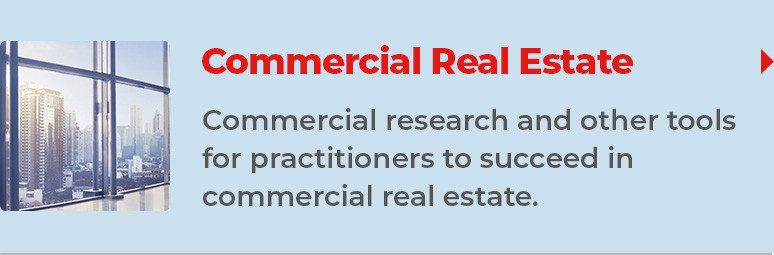How do I change my email address with NAR?
Changes to member information, including email addresses, must be made through the National REALTOR® Database System (M1) or your My Account page. You can make changes by following these steps:
Change Email in My Account
If you are already registered at www.nar.realtor*, please log-in using your user ID and password. Once you are logged in, click the My Account link on the right side near the top of the www.nar.realtor home page and select Manage Account from the dropdown.
Select the "My Profile" tab and click the Edut button next to "Profile." The fields you are allowed to change, including your e-mail address, will be visible on the screen (fields for which you do not have access must be updated through your local association). Once you have updated your information click the Save Changes button to save your changes.
My Account Email Subscription Preferences
To update your email preferences, log in to www.nar.realtor and click the My Account link near the top of the page on the right side. Select the Subscriptions & Notifications tab.
You can check and uncheck your preferred email subscriptions under the Subscription Communications (Email) heading.
NOTE: If you change your email address in either M1 or under the My Account page the address will be automatically updated in the other location.
*If you are not yet registered at www.nar.realtor you may register and then update your member information. To register, go to www.nar.realtor and click the Register link near the top of the page on the right side. Select REALTOR®, REALTOR® Associate, Institute Affiliate, CIPS Network member or Association Staff for your affiliation with NAR. You will be prompted to enter your Member ID number (information on locating your Member ID is available on the screen).
After you enter that information please click the Proceed with Registration button and follow the prompts. Please remember when creating a username and password that your password is case sensitive. Upon completion, your member information will be displayed. You will have access to update the fields which you are allowed to change. (Fields for which you do not have access must be updated through your local association.) Make any changes that are necessary and save your profile.
Questions on the registration process may be directed to NAR’s Member Support at 1-800-874-6500 or ContactNAR@realtors.org.
I see all my NAR email subscriptions listed correctly here, and my email address is correct, but I’m not getting any NAR emails. What’s going on?
Your email address may be listed in our system as “undeliverable” or “unsubscribed.” Under CAN-SPAM laws, NAR cannot send emails to email addresses listed as “unsubscribed,” and email addresses listed as “undeliverable” cannot be sent to keep us in compliance with your email provider.
Your email might become “undeliverable” if either 1) your mailbox was full for a period of time, 2) your ISP (Yahoo, e.g.) was categorizing us as a SPAM sender. Occasionally this happens when a recipient's ISP "flags" us as a sender of SPAM due to the high number of email messages we sent to recipients who have subscribed to multiple NAR newsletters and mailing types.
Please contact NAR’s Member Support at 1-800-874-6500 or ContactNAR@realtors.org to have your email address re-listed as “deliverable.”
Your email is considered “unsubscribed” when you or someone you share that email address either (1) clicks on “this is SPAM” in your mailbox for an NAR email, (2) clicks on an unsubscribe link within an email, (3) contacts NAR and asks that the email address be removed from our system. If you would like to re-subscribe and receive NAR emails again, please contact NAR’s Member Support at 1-800-874-6500 or ContactNAR@realtors.org.
I contacted Member Support and my email address isn’t “unsubscribed” or “undeliverable” – and I’m still not getting NAR emails. Now what?
If you contact Member Support and find that your email address is not unsubscribed or undeliverable, then there is a problem with either your email client or your Internet Service Provider (ISP) accepting NAR’s sending email address. Please take the following steps:
Add nar@newsletters.realtor.org to your contacts list, just as if it were a contact. This is the sending address of our emails, and this should help your email client and/or ISP recognize us as a valid sender.
Make sure that you don’t have a "rule" or "filter" on your mailbox that has flagged us as SPAM.
Talk to your ITS department to find out if this sending address is being blocked or filtered by your company. If the ITS department needs a sending IP address, please contact responsecenter@realtors.org.
Talk to your Internet Service Provider to make sure that nar@newsletters.REALTOR.org is not being blocked. Again, if they should ask for a sending IP address, please contact responsecenter@realtors.org.
I’ve changed my email address/my subscription preferences at www.nar.realtor and the changes don’t seem to “take.” What do I need to do?
Updates to your information will only be saved if you scroll down to the bottom of the page on which you made the changes and click “Save Changes.”
If the changes do not then take effect within 48 hours, please contact NAR’s Member Support at 1-800-874-6500 or ContactNAR@realtors.org.
NAR has an email address linked to my www.nar.realtor Profile that I share with other members of my office. Is that a problem?
Supplying NAR with an email address that is shared with others in your office means that one of the people you share this email with can unsubscribe you from particular NAR emails, or from all NAR emails, without your knowledge or consent. It can also cause this email address to become “undeliverable” in our system if this mailbox isn’t cleaned out regularly and gets too full. NAR will no longer be able to mail to “undeliverable” email addresses after a certain number of attempts.
If you want to make sure to receive emails from NAR, please update our records with an email address that belongs only to you.
Why can’t I see the images in the emails NAR sends?
Missing graphics are the result of limitations put in place by your ISP or settings on your email program. You may wish to review those settings to see if you can make changes that will enable you to view the email messages successfully.
It may also be that your profile at www.nar.realtor is not set up to receive the proper format of emails. To verify that, please click this link, log in to your account* and then choose "View/update your email subscriptions". You will see “Preferred Email Format” under your email address; please make certain the appropriate radio button (HTML or text) is chosen.
*If you are not yet registered at www.nar.realtor you may register and then update your member information. To register, go to www.nar.realtor and click the Register link near the top of the page on the right side. Select REALTOR®, REALTOR® Associate, Institute Affiliate, CIPS Network member or Association Staff for your affiliation with NAR. You will be prompted to enter your NRDS ID number (information on locating your Member ID is available on the screen).
After you enter that information please click the Proceed with Registration button and follow the prompts. Please remember when creating a username and password that your password is case sensitive. Upon completion, your member information will be displayed. You will have access to update the fields which you are allowed to change. (Fields for which you do not have access must be updated through your local association.) Make any changes that are necessary and save your profile.
Questions on the registration process may be directed to NAR’s Member Support at 1-800-874-6500 or ContactNAR@realtors.org.
I unsubscribed from all NAR email and I’m still getting emails from NAR.
Our Response Management team processes all unsubscribe requests as immediately as possible. Unsubscribe requests that come through the link at the bottom of each of our emails and through are website are updated in near real-time.
For direct replies to our emails – i.e., instances in which a recipient does not use the unsubscribe link provided in the email - the response template includes the language you received because, according to CAN-SPAM, the legislation that governs email correspondence, all unsubscribe requests must be processed within 10 business days. Such direct replies must be handled manually and may not be instantaneous.
Be assured, however, that your request to unsubscribe has been honored. You will receive no further email from the National Association of REALTORS®.
Please note, however, that many real-estate-related entities can get access to your email address via numerous methods. NAR never sells, rents, or otherwise shares member email addresses with anyone. Any further real-estate-related email communications you might receive 10 business days after your unsubscribe request to NAR are not from NAR, nor are they results of NAR activities.
Does NAR sell my phone number, or other membership information, to telemarketers?
The National Association of REALTORS® does not, and has never, sold or provided members' phone numbers to telemarketers, nor does it sell or provide email addresses to third party advertisers.
For more information, see NAR's Spam Email and Telemarketing & Cold Calling topics.
I’m getting multiple copies of the same NAR emails. Help!
Our email system automatically de-duplicates email addresses, so it isn't possible for us to send multiple copies of the same email. This is an issue with either your email client or your Internet Service Provider (ISP). Sometimes one particular email or all emails from one particular sender get "caught" in a person's email client and get "bounced around" and replicated. If this continues you should contact your email provider (whoever administers what comes after the @ symbol in your email address – e.g., Yahoo.com).
I took an NAR survey via email and I don’t think the system accepted my responses when I hit “FINISH.”
From time to time we hear from members who have had issues submitting their final responses on one of our surveys. This is generally a temporary issue with your Internet browser. Generally we find that the system actually did record your “responses” when this occurs.
Thank you for your participation!
I was taking an NAR survey and it got “stuck” and wouldn’t let me proceed to the next screen. What’s wrong?
We hear this from time to time as well. Generally this is a temporary problem with your browser (Internet Explorer, Firefox, Chrome, or Safari).
If this is a recurrent issue with NAR surveys, there are several possible problems:
Our surveys are set up to be best used by members using Internet Explorer 5.0 or higher, or Mozilla Firefox, as their browser. You may have trouble taking a survey if your browser is an older version of Internet Explorer or if you are using Netscape.
Your computer doesn't "allow cookies" (small temporary tracking mechanisms that some computers with higher security settings won't allow), which is required to take surveys like NAR’s.