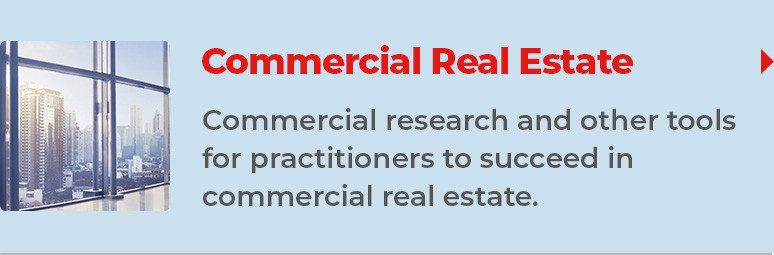AEs share 10 tools and tips that changed the way they work.
By Ken Wysocky
Anyone who’s ever watched their computer crash hours before a deadline for a major project knows all too well that technology doesn’t always live up to its advance billing. But that doesn’t mean there aren’t surefire tools that will help you work faster and more efficiently. With that in mind, here are 10 helpful tips from fellow Realtor® association executives about software and gadgets that truly help, not hamper. Put these tips to work and you’ll quickly be a picture of multitasking efficiency.
1. iPhone Offers Compact Convenience
“My iPhone has truly changed my life,” says Doris A. Nurenberg, CEO, Huntsville Area Association of Realtors®, Ala. “Instead of carrying a cell phone and a PDA, I have it all in one small machine. I even question whether I need to take a laptop computer on business trips because I can actually pick up all my e-mail and answer it professionally and easily on my phone. It also has replaced another device I thought I could not travel without—my iPod. I store all my music in my iPhone and even watched two movies on it during recent flights. I recommend it to every association executive who is as busy as I am.”
2. Check Out This Time-Saver
“An automatic check scanner has dramatically reduced the amount of time we spend processing checks and physically carting them to the bank,” says Kelley Craig, executive director, Portland Board of Realtors®, Ore. “It’s about the size of a small adding machine and utilizes our fax line. Instead of a staff member driving to the bank, we just scan in deposits each day. The funds hit the bank sooner, too. The only expense was the cost of the machine and a moderate monthly fee, which our bank waived because of our high balances. All you need is a secure way to destroy the checks after they’re scanned.”
3. Get Easy E-Mail Access While Traveling
“Our IT guy installed an online version of Microsoft Outlook on my laptop that allows me to access my e-mail while traveling—even if my PC at work isn’t powered on,” says Greg Berkemer, executive vice president, California Desert Association of Realtors®. “All I do is click on an icon on my laptop’s desktop, and it takes me directly to our e-mail server.”
4. Use a Virtual Sticky-Note Pad
“A piece of software called Evernote [www.evernote.com] is the best tech thing I’ve come across this year,” says Scott Sherrin, marketing and communications director, Memphis Area Association of Realtors®. “It’s an easy-to-use application for storing and indexing all those random pieces of information that you stumble upon every day—everything from e-mail messages, Web page addresses, blogs, etc.—that you think will be useful at some point but just don’t know when.”
5. Tabs Make Browsing a Snap
“I don’t know how I lived without tabbed browsing when searching online,” says Vollie Scroggins, communications coordinator, Seattle-King County Association of Realtors®. “Most browsers now support the ability to open a tab, which allows you to jump from one Web page, or tab, to another without closing the initial page. It’s a great alternative to back surfing, which often produces spotty results. All you have to do is enable tabbed browsing in your browser’s Tools menu, then hold down the ‘ctrl’ key when you click on a Web-site link. If you don’t want to wait for a large page to load, open a new tab and surf on, then go back to the previous tab later.”
6. Data at Your Fingertips
“A free service called Google SMS makes a huge difference in my daily life,” says Toni Parker, CEO, Outer Banks Association of Realtors®, N.C. “It uses text messaging from your cell phone to retrieve phone numbers and addresses, as well as a variety of other information, such as driving directions, weather forecasts, and airline flight information. It’s a great alternative to expensive 411 service, which can cost $1.50 or more per call, compared to 10 cents for a text message on most service plans. I have unlimited texting, so it’s free. “If I need to know a phone number or address, I send a text to 46645 (that spells GOOGL) with the business name and zip code or city. The service answers with another text message. All you need is a text messaging-enabled cell phone, which is standard on most phones nowadays.”
7. Enjoy Remote Computer Access
“My favorite technology tool is a service called GoToMyPC [www.gotomypc.com], which allows me to access my office computer’s desktop and our office network via the Internet from any computer or wireless device, no matter where I am,” says Laura Benjamin, CEO, Roanoke Valley Association of Realtors®, Va. “Whether I’m snowed in at home or traveling, this service makes every resource available to me in real time, as if I were in my office.”
8. When in Doubt, Reboot
“This may sound simple, but how often do we all forget this essential piece of information: If your device, program, etc. is malfunctioning, turn it off, then turn it back on,” says Lance M. Evans, executive officer, Jefferson-Lewis Board of Realtors®, N.Y. “This time-honored technique resolves my problem in many cases.”
9. Travel in the Right Direction
“I’m horrible with maps and directions, so my portable Global Positioning System [GPS] is invaluable,” says Cindy Butts, rce, CEO, Maine Association of Realtors®. “I can actually get to the town I need to be in and arrive at meetings on time. I’ve also found that GPS is extremely accurate with predicting my time of arrival and the distance traveled, and a new feature will even route you around traffic jams in cities where satellite signals include traffic reports.”
10. Scrap Your VPN
“One of the most useful tools we use is Web-based remote access through a program called LogMeIn,” says Mike Cutlip, director of technology services, Massachusetts Association of Realtors®. “The tool allows a user to go to the vendor’s Web site [www.logmein.com] and log in with a username and password. After that, you can access your office PC from any Internet-connected computer in the world.
“A free version allows remote access with no frills. An inexpensive subscription version allows remote access, file transfers between the remote computer and the computer you’re connecting from, and other great tricks.
“It is firewall-friendly and eliminates the headache of managing expensive and complicated Virtual Private Networks for users on the road.”